MYO Guide
Ready to start designing your Magii MYO ? Look no further!
You can find the detailed species info for Magii here! It's essential you read the entirety of this page to gain a fundamental understanding of the species appearance & anatomy before reading this guide!


Remember! A common MYO is single element only !
Obtaining a MYO
To make your own Magii, you must first be in possession of a MYO slot . There are several ways to obtain your own MYO item incluiding:
- Monthly Raffles - On the last day of each month, several MYO slots are available to purchase with stardust, for half the price that is listed in Rue's shop. Due to the limited number of slots, those interested are entered into the pay if you win raffle.
- FTO Corner - First time owners can purchase a MYO slot for half the price in Rue's shop from the FTO corner
- Rue's Shop - A common MYO can be purchased for 400 stardust from Rue's shop. Each MYO item can only be purchased once per month! These shop prices are double that of the raffles due to their 24/7 availability.
- Rewards - Sometimes MYO slots are granted as rewards through events or raffle prizes, keep your eyes peeled!
- Trading - Users in our discord server are often taking offers on MYO items - check out the magii-ads channel.
Designing your myo
When designing your MYO it's helpful to follow this basic checklist:
☐ Your design has visible cloud with clearly visible sparkles
☐ The element symbol on the orb is accurate to the guides
☐ [Feral forms especially] The design looks relatively canine/feline-like in anatomy
If you can confidently answer yes to the above, you're likely good to go! Beyond the written and visual information, the masterlist can be a good place to see what qualifies as a Magii. Staff are also available to check over any wips and designs in the 'design-checks' channel in our discord server if you want confirmation before submitting your MYO onsite!
Orb Helpsheet Cloud Helpsheet
Cloud Helpsheet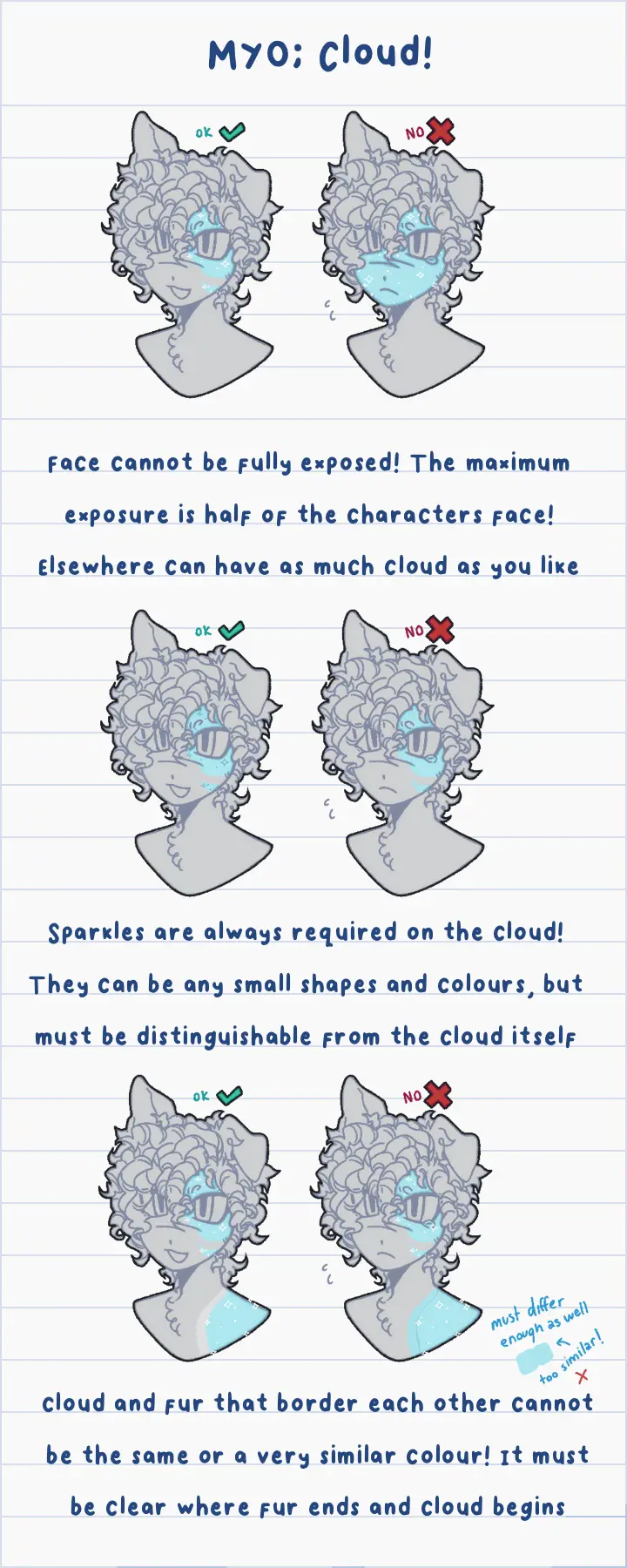
How to use your slot
All items are stored in your inventory. Once in your inventory, click the MYO item to open up a pop up. Make sure to tick the checkbox for the item before clicking "Use Slot" followed by the "Open" button. This will create a slot found under your my MYOs page.

From the my MYOs page, click the 'Settings' dropdown on the navigation menu to reveal the option to "Submit MYO Design".

After clicking "Create Request" you will see there are several sections you need to complete. Once all sections display a green check mark next to them, you will be able to submit your MYO for approval to staff!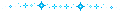

Comments
Feel free to leave this section blank unless there is anything you need to clarify with staff, eg you commissioned a user to design your MYO so their BV is $50.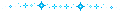
Masterlist Image
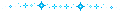
Upload the (preferably transparent) reference image of your MYO design! Please note all reference images must be fullbody and not occluded by a large watermark. Input the username of the designer & artist, be it yourself or another user. If they do not have a site account, you can link their th in the 'URL' section.
Add-ons
Hit save on this section, there is nothing to add!
Traits
Everything is already input by default in this section so go ahead and hit save!
Once every section has been completed, return to 'Status' and click 'Submit Request' - congratulations, your MYO has now been submitted for approval and will shortly be onsite! :D

