Redesign Guide
Redesigning your character involves altering aspects of its appearance including colours, patterns, features and more! More extensive redesigns require use of a redesign item but the following changes are free to make and do not require you to use an item:
✦ Adding, removing or changing the character's hairstyle & its length
✦ Changing fur length
✦ Adding or removing accessories and clothes
✦ Very slight hue and pattern changes
Basic Redesign
Basic redesign items are always available to purchase at Rue's Shop and are often rewarded for activity within the species community. These items allow you to change the core appearance of your character. Please see below for a breakdown of each item and how to use them. 
You only need to use one Moon Dew when removing any existing cloud placement.
If adding a completely new cloud placement, you need to use one Moon Dew per section. For example, Magii A has cloud on its tail. Adding cloud to the ear and the paw would require 2 Moon Dew. Removing the cloud from the tail would require an additional Moon Dew for a total of 3. 
You cannot stack uses of a Chroma Star. Using the above designs as an example, you cannot keep using a Chroma Star to gradually go from the 'Original' design to the 'Not Allowed' design. You can however, revert back to the original design for free and use a new Chroma Star.
Chimeric Plume (Visual Guide TBA)

A chimeric plume allows you to change the existing limbs of a character, such as duplicating or removing limbs and changing the 'species' of a body part - for example, paws to hooves or fluffy tail to devil tail.
✓ Extra set of ears, tails or limbs
✓ Removing one of the ears from a character
✓ Changing from fox ears to bunny ears
✓ Giving a character talons instead of paws
✓ Changing feathered wings to butterfly wings
✗ Giving a character features like wings or horns when they don't already have them
You do not need to use a Chimeric Plume to change the size or length of existing limbs. Eg, a long fluffy tail can become a short fluffy tail without using a Plume. 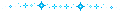
Upgraded Redesigns
Magii are an 'open traited' species, meaning that there are no restrictions on the creativity and variety of features they may have when first designed! Since there are no 'traits' to modify existing characters with, we want to expand the creative customisability you have over your characters - that's where upgraded redesign items come in. An upgraded redesign item is themed and grants you a specialised set of features you can add to a character that would be otherwise impossible with a basic redesign item. These items are rarer and each is often only obtained during an event. Please see the list of upgraded redesign items here!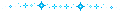
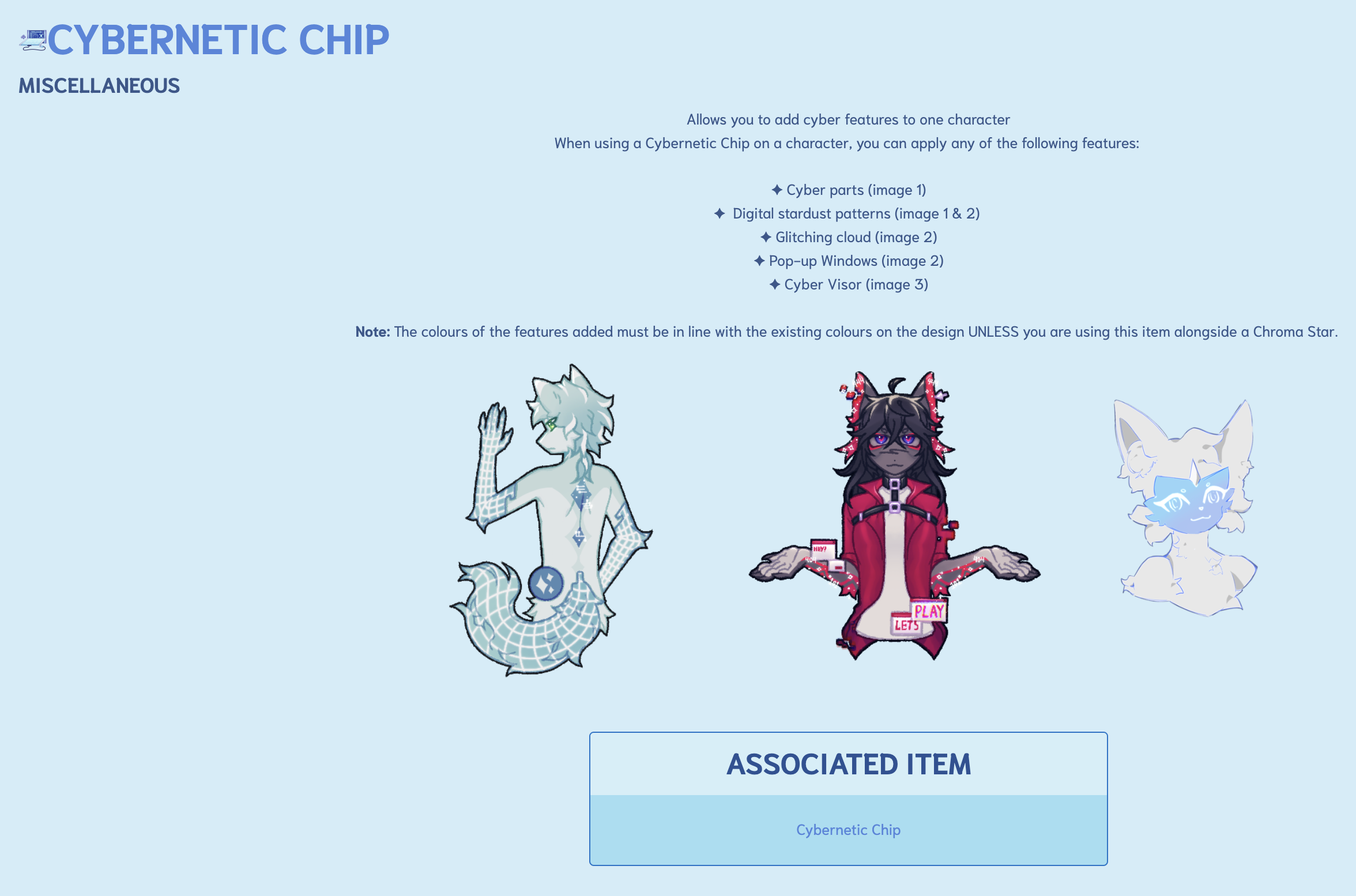
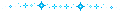
Submitting a Redesign
Go to the profile of the character whose design you would like to update and click the 'Settings dropdown in the 'Navigation' menu on the left of the screen, followed by 'Update Design'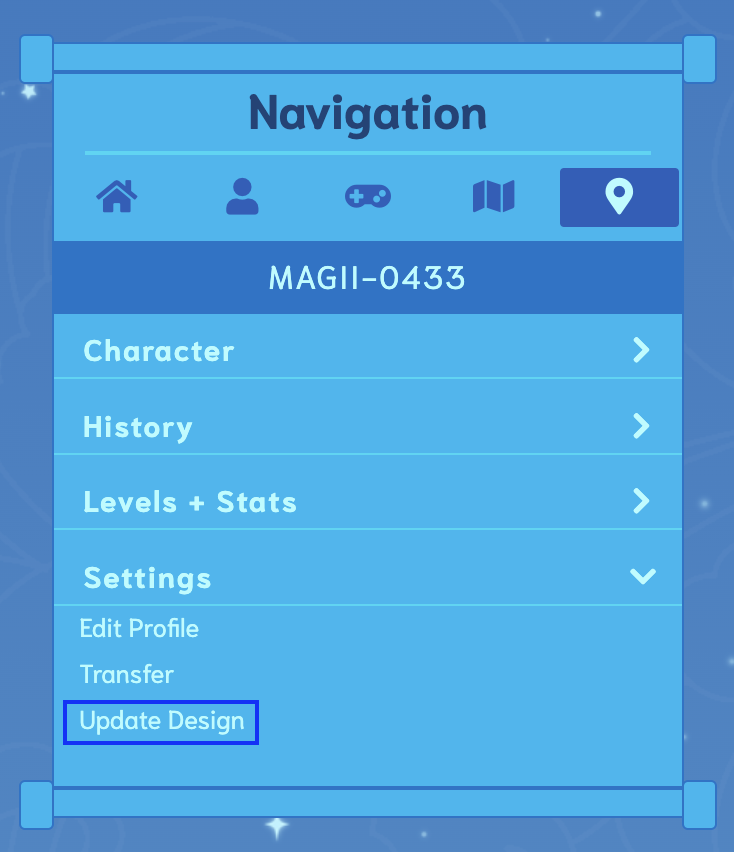
After clicking "Create Request" you will see there are several sections you need to complete. Once all sections display a green check mark next to them, you will be able to submit your redesign for approval to staff!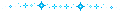

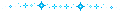
Comments
Feel free to leave this section blank unless there is anything you need to clarify with staff, eg specifying what changes you have made!
Masterlist Image
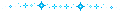
Upload the (preferably transparent) new reference image of your character's design! Please note all reference images must be fullbody and not occluded by a large watermark. Input the username of the designer & artist, be it yourself or another user. If they do not have a site account, you can link their th in the 'URL' section.
Add-ons
If your redesign does not require the use of any items, please skip this section and hit save! Otherwise, click 'Show' next to your inventory to reveal the current items in your inventory. Select the redesign item(s) you wish to use by clicking the check box next to the item's name. 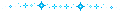
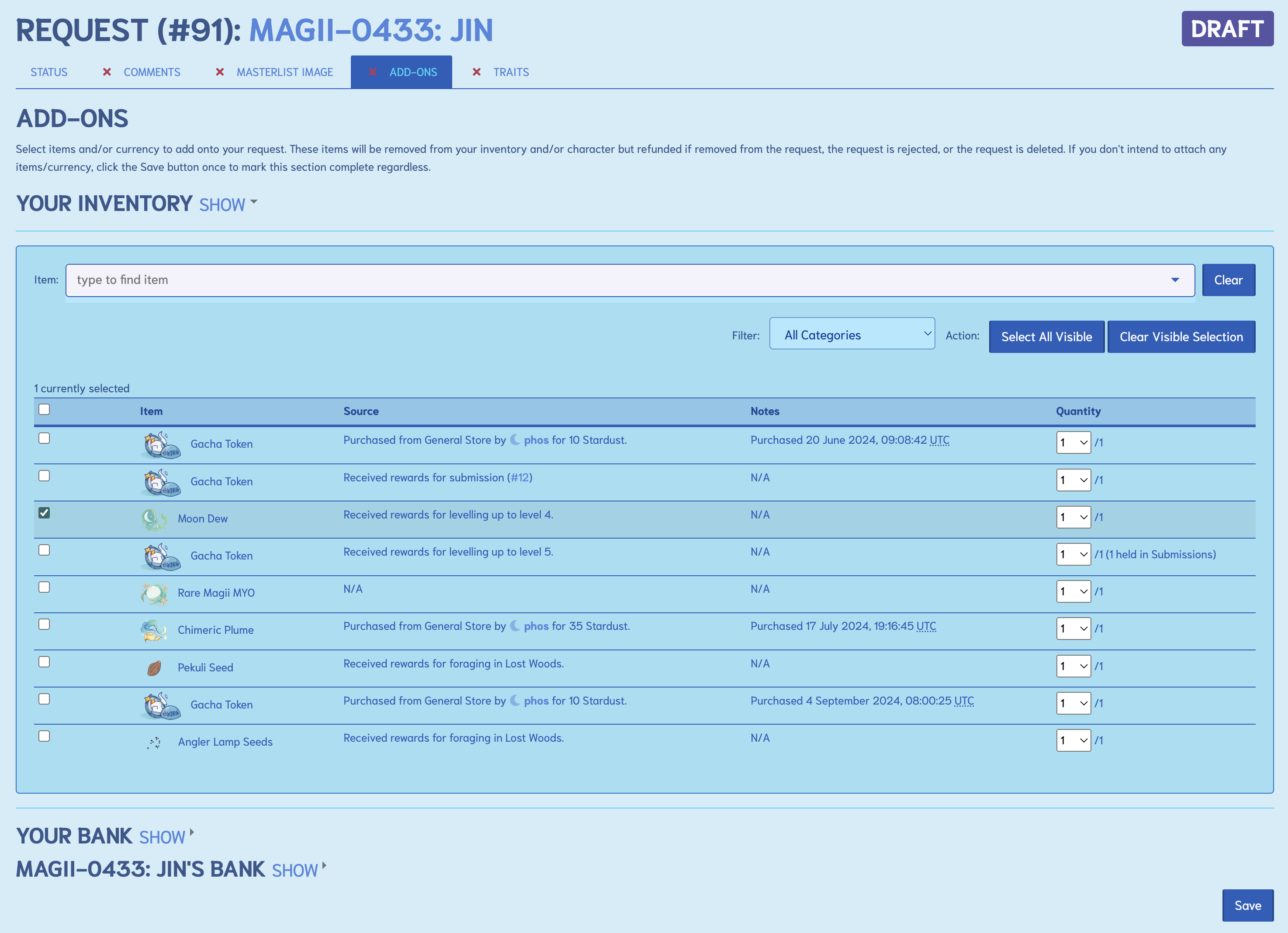
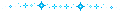
Traits
Everything is already input by default in this section so go ahead and hit save!
Once every section has been completed, return to 'Status' and click 'Submit Request' - congratulations, your redesign has now been submitted for approval and will shortly be onsite! :D

